Press Sample Featured
Hello lovely readers! Today I am reviewing the online 'paper' cards and invitations from Paperless Post.
Paperless Post is an online company that offers online designer cards and invitations for every occasion, from weddings, to birthdays, to backyard get-togethers, and all holidays in between.
On this post, I will walk you through their process in a few simple steps.
1. Set up an account
To set up an account, you register using your email account, and you then add 'coins' to your account. You can add as little as 20 coins for $10 US or as many as 1000 coins for $90 US.
You can set up your account here.
2. Select or search for a theme
When you open the app from your phone, you will have 15 invite themes to choose from: kids birthday parties, adult birthday parties, moving and farewell parties, dinner parties, cocktail parties, general entertaining (eg, cocktails and summer soirees), BBQ and picnics, engagement parties, bachelorette parties, bridal showers, weddings, baby showers, and first birthday/baby parties.
In addition to party invites, you can also design thank you notes, save-the-date cards, and birthday cards. Also, you can select designer birthday cards, invites, and thank you notes from the Riffle Paper Co. and from Kate Spade New York as one of the main categories in the app. Other designers include Paper Source, Mr. Boddington's Studio, Ashley G, Sugar Paper, and Little Cube (19 designers in total).
You can search for categories/theme in the app's search bar, but if you prefer to see a more detailed breakdown of all of the categories, then you may want to design your card online. When you visit the website, you will see the following under five big categories:
Birthdays - invitations and cards
Invitations: kids, adults, milestones, first birthday/baby, surprise party, and sweet 16 and quinceaneras birthday parties.
Cards: kids, her, his, and belated birthdays
Save-the-date
Weddings - invitations for every wedding celebration
Invitations (different styles including classic and modern)
Save-the-dates (different styles including modern and destinations)
Showers and parties: bridal shower, bachelorette and bachelor parties, and engagement parties
Wedding weekend: rehearsal dinner and wedding brunch
Notes and cards: Announcements, Thank you notes, wedding party requests, and congratulations
Parties - invitations for parties and entertaining
Entertaining: general, cocktail party, dinner party, summer entertaining, brunch, etc
Celebrations: baby shower, farewell party, house warming, anniversary party, sip and see, etc
Get-together: happy hour, sports, game night, political, viewing party, etc
Religious: baptism, bar and bat mitzvah, baby naming and bris, first communion
Holidays: Rosh Hashanah, Oktoberfest, Diwali, Halloween, Thanskgiving, Hanukkah, Christmas, etc
Save-the-date
Professional - professional party invitations and cards
Event invitations: launch and event, reception, charity and fundraiser, retirement party
Get-togethers: happy hour, casual entertaining, dinner and luncheon
Save-the-dates
Holiday and seasonal: company holiday party, company holiday cards, use your own logo
Cards
Greeting cards: thank you, birthday, graduation, just because, congratulations, etc
Holidays: Rosh Hashanah, Diwali, Halloween, Thanksgiving, Hanukkah, Christmas, Kwanzaa, etc
Announcements: graduation, birth, wedding, moving
Thank you notes
Stationery
Upload your own
This category is only available on your online. However, you can save your draft online and finish your design in the app.
3. Select your card
Once you've selected your theme, you then design your card. You can use filters to narrow your selection by photo (no photo or 1 photo), color, cost (free or 2 coins), by designer, and by shape.
4. Customize your card
Once you've selected your card, you can then personalize the wording on the front and back of the card, select a background (for 1 coin), and select an envelope plus liner (for 2 coins).
Phone app (iPhone)
Once you're done customizing your card, you then choose the type of card you're sending (greeting card, invitation, or save the date), you review the cost (coins) per recipient, and you preview your card.
If you are happy with your card, you fill out the To, Email subject, and From lines. Last, you can send the card immediately or you can schedule it for a later time. You can also save your unfinished card as a draft and continue at a later time.
You can keep track of scheduled, sent, and received cards when you click on the post box icon.
Web app (online)
The customizing of the messaging, background, and envelop online are similar to the app. However, you can further customize the stamp (free or 1 coin) and the postmark (free) when you design your card online. Importantly, you can also send yourself a test card for free when you design your card online.
You can also follow up with a recipient, if you sent an invite and the recipient has not RSVP yet.
In addition to the post box, you also have an address book and a dashboard with a summary of your card's status and available coins.
5. View your card
When your card is delivered, your recipient will receive an email with a link to view the card. The link will take them to the site, and after viewing the card, your recipient can reply with a thank you note.
If you sent an invitation, your recipient will be able to RSVP to the event after viewing the card. Other invite features include: a public guest list, a comment wall, a gift registry, your phone number, a RSVP question for guests to answer (eg, dinner preference), a request for mailing addresses, the allowance for additional guests to come along, a max capacity set-up, and add any other relevant information that may be useful for your guests.
Overall, I really love this concept. Emailing someone birthday wishes, letting someone know that you are thinking of them, or just getting together with family and friends for a backyard cookout can be done in a thoughtful, cute way, will bypassing the cute paper and card stocks.
Before I wrap up this post, though, I would like to mention that the iPhone app its a bit glitchy for me. It crashed a few times, but not too bad that made me avoid the phone app. For this reason, as well as the easier navigation, I prefer using the web app at this time.
Also, I have not explored yet the new flyer feature. Maybe I'll post about that next!
What are your thoughts on Paperless Post? I would love to read your thoughts!
The product featured here was sent to me free of charge in exchange for my honest review. All opinions expressed our my own.
Lifestyle - Paperless Post Online Cards
Monday, July 30, 2018
 Hello and welcome to your site for nail polish finds, DIY nail art, and makeup reviews.
I am a wife, mom, and full-time working professional who enjoys painting her nails and blogging about it!
As time has progress, I've been sharing more of my love for makeup and beauty products, in addition to everything nails.
Thanks for reading!
Hello and welcome to your site for nail polish finds, DIY nail art, and makeup reviews.
I am a wife, mom, and full-time working professional who enjoys painting her nails and blogging about it!
As time has progress, I've been sharing more of my love for makeup and beauty products, in addition to everything nails.
Thanks for reading!
loading..
Subscribe to:
Post Comments (Atom)












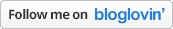
I've loved e-cards for years!
ReplyDeleteThe world has changed and these kinds of e invitations are the wave of the future. I've looked through Paperless Post's many styles and there were so many I'd want.
ReplyDeleteMy grandma used to love to get these, she kept very up to date with the whole “wave of the future.” My other grandmother however still requires a physical card! :)
ReplyDeleteI love the thought of saving paper, but real invitations are so special. Just like a letter vs email.
ReplyDeleteI've received a few invites from paperless post! They're always so cute!
ReplyDeleteWhat a great idea. I used to send free e-cards to everyone when I was younger.
ReplyDeleteIts kind of a neat idea, concept! I find that most I send things too are ones that never consistently know how to use their email LOL!
ReplyDeleteI haven't sent an e-card in years, its a habit I should get back into. Especially since I'm in the middle of planning a wedding.
ReplyDeleteI've used e-cards and online invites for years! It's the easiest and cheap/free way to invite people over all the time!
ReplyDeleteI haven't thought about ecards in years! These are very cute. :)
ReplyDeleteI like paper invites for formal occasions like weddings (maybe I'm old school like that lol), but I love e-vites! I like that they have greeting cards too. Very cute.
ReplyDeleteI haven't used e-cards in such a long time but this is cute. Definitely something to look into.
ReplyDeleteThis is a nice way to cut down on paper waste.
ReplyDeleteI used Paperless for my Save the Dates last year! Paperless even made sending my actual paper wedding invitations easier since my guests were able enter their mailing address as a response to my Paperless Save the Date.
ReplyDeleteWelcome to the 21st century. Its amazing how much we can now do with technology. I think that just as LauraRoselia said, this is a great idea for Save the Dates!
ReplyDeleteOh man, I miss the days of ecards! These seem like such a neat idea
ReplyDeletesatta kingWhen you check on how they are doing regularly,
ReplyDeleteThis is a great post. I like this topic.This site has lots of advantage.I found many interesting things from this site. It helps me in many ways.Thanks for posting this again. شحن شدات ببجي
ReplyDeleteThis is a great post. I like this topic.This site has lots of advantage.I found many interesting things from this site. It helps me in many ways.Thanks for posting this again. cf 68 club
ReplyDeleteLifestyle retailing is an extra significant area of study, where the advancement of a "lifestyle bundle" connected to a brand, a gathering of items, or a help frames part of the promoting system for some organizations.
ReplyDeleteliveat27north.com